Buying software license keys using cryptocurrency involves a few steps. Here’s a quick guide:
1. Chose a software you want to purchase with a Cryptocurrency. Click on “Buy it now” button.
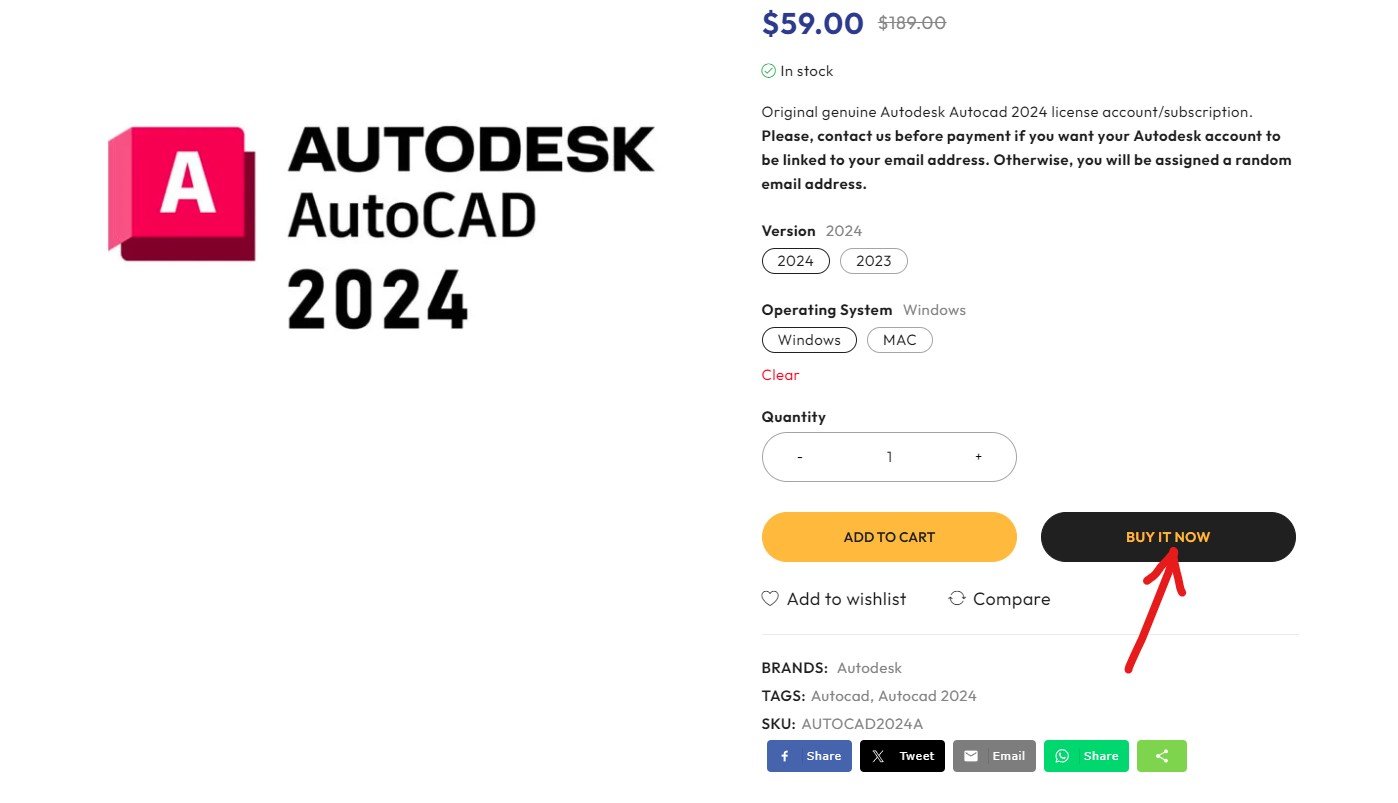
2. On the check-in page, fill in the Billing details and check the “Crypto” radio button then click “Place Order” button
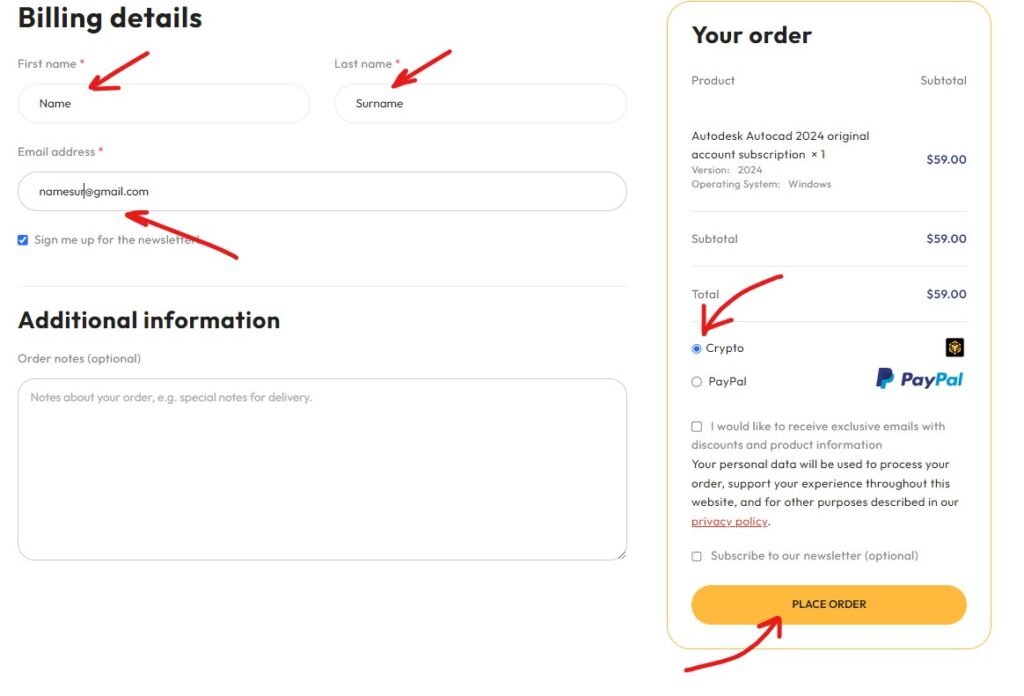
3. Chose the Cryptocurrency Wallet you want to buy from. We support almost all of the wallets in the Crypto industry (in our example it will be Metamask)
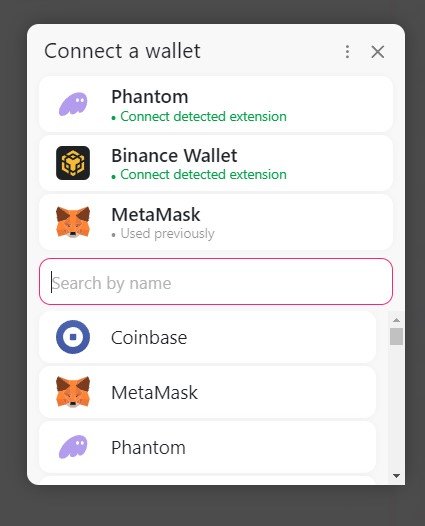
4. A pop-up will be displayed. Scan QR code with your cryptocurrency wallet (in our case Metamask, but you can use any other wallet)

To scan the QR code open your Wallet, Chose BNB Smart Chain then click on the scan icon (se pic below). You can chose any other network instead of BNB but transaction fees could be high, especially for ETH network. Make sure you have enough native currency for gas fee.
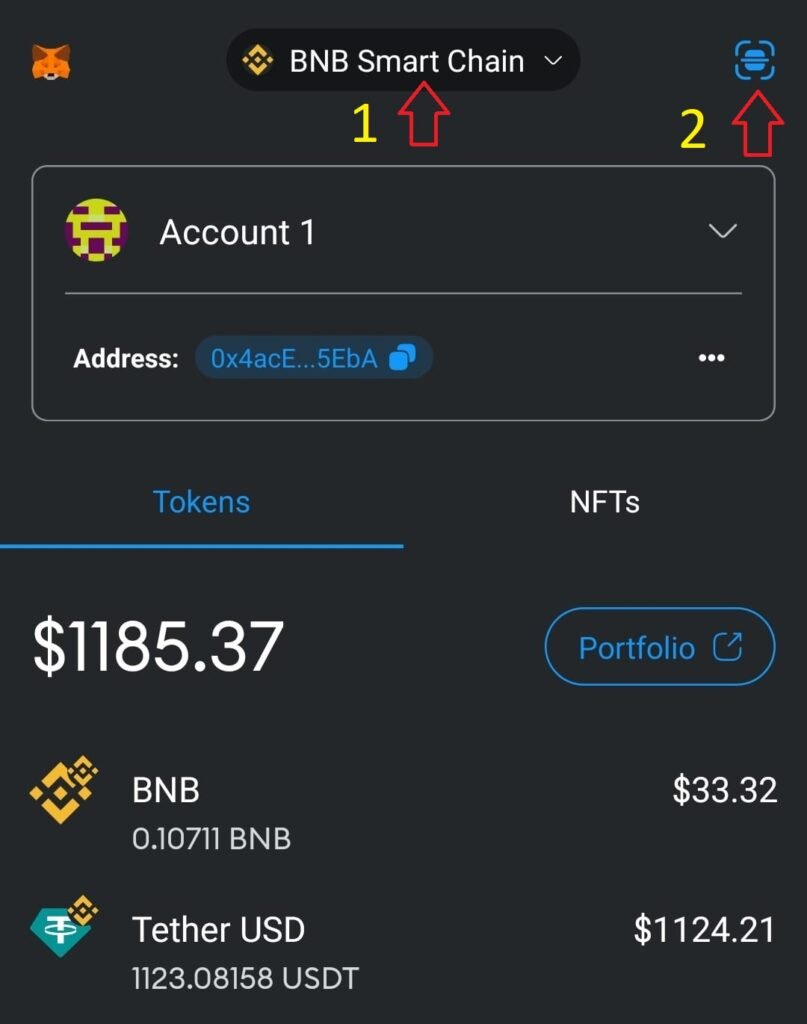
5. A new popup on your mobile device will ask you to link your wallet to ours in order to complete the transaction. Click on Connect button.

6. Back to the previous page on our web site and click on “Pay” button. In our case, we chose to pay via the stable coin USDT, but you can change the coin by clicking on th USDT icon and chose another one.

7. Finally, click the “Confirm” button on the wallet pop-up.

After the confirmation, you will be navigated to receipt page with the stats. Depending on the network you chose for payment, the payment process could take a time (usually within the minute, occasionally up to 30 min). We encourage you to use BNB Smart Chain network because of low fees and fast transactions.
That’s it!
Sounds to complicated? Drop us a comment in form below or via Chat. We will help you ASAP.








Leave a comment
Your email address will not be published. Required fields are marked *