This is a short tutorial on how to activate your Autodesk subscription account.
During the purchasing process, enter an email address to which you have access. If you do not provide an email address for creating an Autodesk account, we will use the email address with which you registered on our website. Be careful; if you use an email address to which you do not have access, you will not be compensated. After the purchase, we will provide you with an Autodesk account from which you can download your product (usually within 3 hours, maximum 24 hours).
After we confirm your order:
1. Navigate to the Autodesk login page at https://manage.autodesk.com/. The first time, sign in with the email address entered during the purchasing process and choose your password.
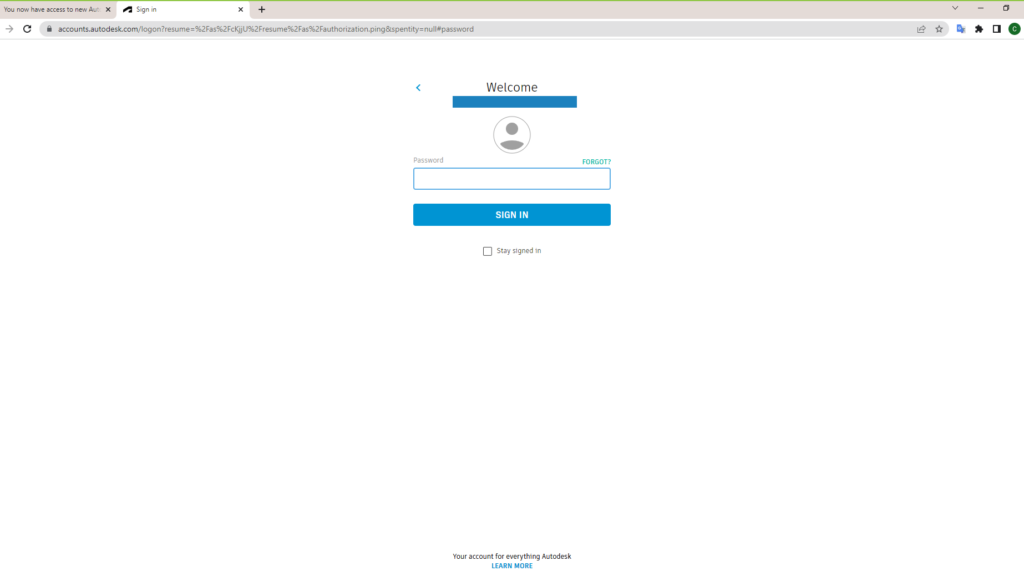
2. Click on the profile icon on the upper right corner, then chose Products and services:

3. Download the software you want and click Install.

4. Follow the installation process like any other software installation.
5. After the completion of the installation process login to your account.
6. Enjoy in Autodesk magic!








Leave a comment
Your email address will not be published. Required fields are marked *